Twitter Ads Carousels Image Resizer is a fast and easy-to-use tool designed to perfectly resize your header images for Twitter. Whether you’re updating your banner or optimizing a branded header, this tool ensures your images meet Twitter’s exact header dimensions for a sharp, professional appearance. With built-in options like Manual Cropping, Auto Cropping, Stretch Fit, and Autofit Cropping, you’re in full control of how your banner is resized. Simply upload your image in formats like JPEG, PNG, or GIF, choose your preferred resize option, and download your optimized header instantly.
This tool works entirely in your browser and is completely free. Whether you’re a brand manager, creator, or just someone who wants their Twitter to look sleek and clean, Twitter Ads Carousels Image Resizer helps you get there. The app ensures your header fits perfectly within Twitter’s official 800 x 800 pixel dimensions—making your stand out on both desktop and mobile. No sign-up, no installation, no hassle.
The tool saves you time by making header image resizing effortless, so you can focus on making an impact. Whether you’re uploading a banner, graphic, or promotional art, this tool ensures your visuals look stunning every time. Free to use, fully browser-based, and designed for ease—it’s the perfect solution for marketers, designers, influencers, and everyday users. It’s lightweight, fast, and secure—no accounts, no hidden fees.
How to Use Twitter Ads Carousels Image Resizer
1. Access the Tool: Open the Twitter Ads Carousels Image Resizer on our website.
2. Upload Your Ads Carousels: Click "Select Image" and choose the header file from your device.
3. Preview Your Image: The uploaded image will appear in the live preview section.
4. Use Resize Tools: A frame showing Twitter's 800 x 800 header size will appear to guide your crop.
5. Adjust and Crop: Use manual or auto cropping features to adjust your banner exactly how you want.
6. Enhance if Needed: Apply filters or choose between stretch, center, or fit modes.
7. Download Image: Once satisfied, click “Download” to save your optimized header image instantly.
Why Should Use Twitter Ads Carousels Image Resizer
Perfect Dimensions: Resize your banner to the recommended 800 x 800 pixels with ease.
User-Friendly Design: Intuitive interface makes editing fast and effortless.
Zero Learning Curve: No design experience needed—just upload, crop, and download.
Browser-Based: Use it from anywhere without downloading software.
Preview Comparison: See the original and resized header side-by-side before you save.
Totally Free: No cost, no subscriptions—just free, quick header resizing.
Is It Safe to Use Twitter Ads Carousels Image Resizer
Absolutely , The Twitter Ads Carousels Image Resizer is fully secure. All resizing happens locally in your browser—your images aren’t uploaded or stored. No personal data is collected, ensuring a safe, private editing experience.
Policy for Use of X Ads Carousels Image Resizer
1. All the data is safe and secure
2. Ovdss is never responsible to any unwanted activity make by user.
3. Adhere to all local, state, and federal laws while using the tool.
4. Engage respectfully with other users; no harassment, bullying, or hate speech.
5. Respect copyright and intellectual property rights; do not share unauthorized content.
6. Report any bugs, violations, or inappropriate behavior using the feedback option in this page.
7. Contributions (reviews, comments, etc.) should be honest and constructive.
8. Ensure your device meets this tool minimum requirements for optimal performance.
9. Respect and protect the privacy of other users; do not share personal information without consent.
10. Minors or people below 13 years old are not allowed to use this tool.
11. Restriction on using this tool in violation of applicable laws and regulations, or in any manner that may cause harm to any person, or any business entity.
These points help in creating a safe, respectful, and efficient environment for all users of the tool.

X Ads App Card Image Resizer

X Header Image Resizer

Facebook Ad Audience Network Image Resize

Pinterest Pins Story Image Resizer

Youtube Companion Banner Ads Image Resize

Pinterest Portrait Carousel Image Resizer

Facebook Group Cover Photo Resize

X Ads Website Card Image Resizer

Youtube Banner Image Resize

Facebook Marketplace Photo Resize

Pinterest Profile Picture Resizer

Instagram Reels Photo Resize

Facebook Stories Photo Resize

Instagram Landscape Photo Resize

X Minimum Card Image Resizer

Facebook Link Photo Resize

X Instream Photo Resizer

Bulk Image Resizer

Linkedin Life Tab Image Resizer

Instagram Square Photo Resize

X Profile Picture Resizer

X Ads Direct Message Card Image Resizer
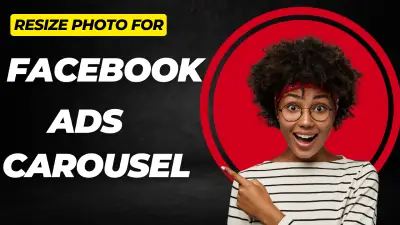
Facebook Ads Carousel Photo Resize

Facebook Ads Audience Network Link image Resize

Flip Image Online

Pinterest Vertical Image Resizer

Linkedin Cover Photo Resizer

Vinted Post Image Resize

Youtube Channel Art Tablet Banner Image Resize

Facebook Ad Image Resize

Free Online Image Renaming Tool

TikTok Profile Picture Resize

Facebook Event Photo Resize

Facebook Instant Articles Photo Resize

Youtube Channel Art Desktop Banner Image Resize

Instagram Post Photo Resize

Image Cropper Online

Email Blog Featured Minimum Image Resize

Facebook Highlighted Photo Resize

Facebook Post Photo Resize

Facebook Cover Photo Resize

Simple Image Cropper

Linkedin Stories Photo Resizer

Tumblr Profile Picture Resize

EXIF Viewer Online

Email Blog Image Resize

Tumblr Post Max Image Resize

Tumblr Post Min Image Resize

Facebook Right Column Photo Resize

Youtube Thumbnail Image Resize

Snapchat Image Share Resize

Instagram Thumbnails Photo Resize

Youtube Profile Photo Resize

Instagram Story Photo Resize

Youtube Overlay Ads Image Resize

Youtube Channel Art TV Banner Image Resize

Pinterest Square Carousel Image Resizer

Youtube Display Ads Image Resize

Linkedin Dynamic Ad Image Resizer

X Post Image Resizer

Instagram Profile Picture Resize

Linkedin Company Logo Resizer

Linkedin Link Post Resizer

Facebook Feed Photo Resize

Linkedin Profile Photo Resizer

Instagram IGTV Cover Photo Resize

Email Blog Featured Maximum Image Resize

Linkedin Background Photo Resizer

Linkedin Blog Post Image Resizer

Resize Photo For Facebook Profile

Linkedin Portrait Post Image Resizer

X Ads Conversation Card Image Resizer

Linkedin Sponsored Content Image Resizer

Youtube Channel Art Mobile Banner Image Resize

Pinterest Board Image Resizer

Facebook Ad Messenger Image Resize

TikTok Infeed Ad Image Resize
