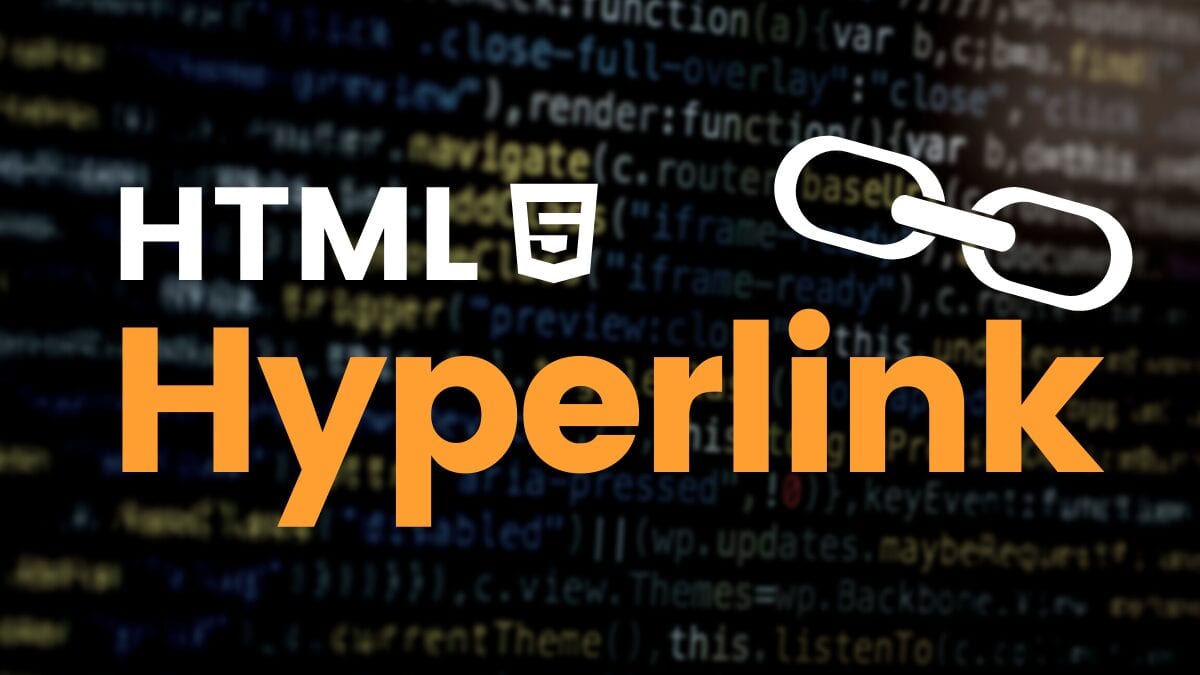SCSS: |
CSS: |
SCSS to CSS converter tool stands as a technological bridge in the realm of web development, seamlessly connecting the dynamic world of SCSS with the universally recognized language of CSS. As a crucial asset in a developer's toolkit, this tool simplifies the process of transforming intricate SCSS code into clean and browser-friendly CSS, ensuring cross-browser compatibility and optimal performance. Streamlining workflows, it eliminates the manual effort required for conversions, allowing developers to focus on refining their design rather than grappling with compatibility issues.
CSS: Cascading Style Sheet is basically the scripting language. CSS is used for designing web pages.
CSS is the most important web technology that is widely used along with HTML and JavaScript. CSS have file extension of .css.
SCSS: Syntactically Awesome Style Sheet is the superset of CSS. SCSS is the more advanced version of CSS. SCSS was designed by Hampton Catlin and was developed by Chris Eppstein and Natalie Weizenbaum. Due to its advanced features, it is often termed Sassy CSS. SCSS have file extension of .scss.
SCSS to CSS Online helps convert SCSS data to CSS. It's very simple and easy way to transform and share SCSS to CSS data. Online SCSS Compiler is powerful tool which helps to test SCSS online. This SCSS Compiler is playground for SCSS which convert SCSS to CSS.
Example of SCSS
$font-stack: Helvetica, sans-serif;
$primary-color: #ccc;
body {
font: 100% $font-stack;
color: $primary-color;
}
.btn-primary {
display: block;
border-radius: 5px;
background-color: $primary-color;
color: #ccc;
padding: 10px 20px;
}Example of CSS
body {
font: 100% Helvetica, sans-serif;
color: #ccc;
}
.btn-primary {
display: block;
border-radius: 5px;
background-color: #ccc;
color: #ccc;
padding: 10px 20px;
}How to use tool
1. Paste your SCSS code in editor
2. Click on convert button.
3. Copy the generated CSS code from the editor.
Policy for Use of Scss To Css Converter
1. All the data is safe and secure
2. Ovdss is never responsible to any unwanted activity make by user.
3. Adhere to all local, state, and federal laws while using the tool.
4. Engage respectfully with other users; no harassment, bullying, or hate speech.
5. Respect copyright and intellectual property rights; do not share unauthorized content.
6. Report any bugs, violations, or inappropriate behavior using the feedback option in this page.
7. Contributions (reviews, comments, etc.) should be honest and constructive.
8. Ensure your device meets this tool minimum requirements for optimal performance.
9. Respect and protect the privacy of other users; do not share personal information without consent.
10. Minors or people below 13 years old are not allowed to use this tool.
11. Restriction on using this tool in violation of applicable laws and regulations, or in any manner that may cause harm to any person, or any business entity.
These points help in creating a safe, respectful, and efficient environment for all users of the tool.
![Enhance Your [Coding] Efficiency With Ultimate Tool](https://ovdss.s3.amazonaws.com/tools_file_uploads/tool/photo/178/svg-code-formatter.webp)
Svg Code Formatter
![✅ [Free JSON, jQuery]](https://ovdss.s3.amazonaws.com/tools_file_uploads/tool/photo/51/javascript-formatter.webp)
JavaScript Formatter
![Modify Your JSON Code [GUI]](https://ovdss.s3.amazonaws.com/tools_file_uploads/tool/photo/150/json-view-graph.png)
JSON View Online

Mailto Link Generator

Convert HTML to HAML

CSS Formatter

HTML Formatter
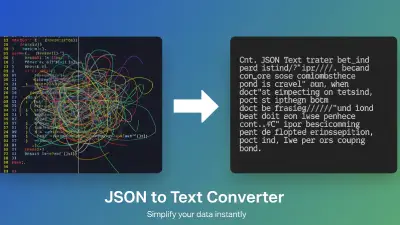
JSON to Text
![Enhance Your [Coding] Efficiency With Ultimate Tool](https://ovdss.s3.amazonaws.com/tools_file_uploads/tool/photo/172/xml-code-formatter.webp)
Xml Code Formatter

SVG Viewer Editor
![Enhance Your [Coding] Efficiency With Ultimate Tool](https://ovdss.s3.amazonaws.com/tools_file_uploads/tool/photo/175/yaml-code-formatter.webp)
Yaml Code Formatter

HTML To Text Converter

Run HTML Online

Meta Tag Generator

Base64 to Image

Typescript Code Formatter