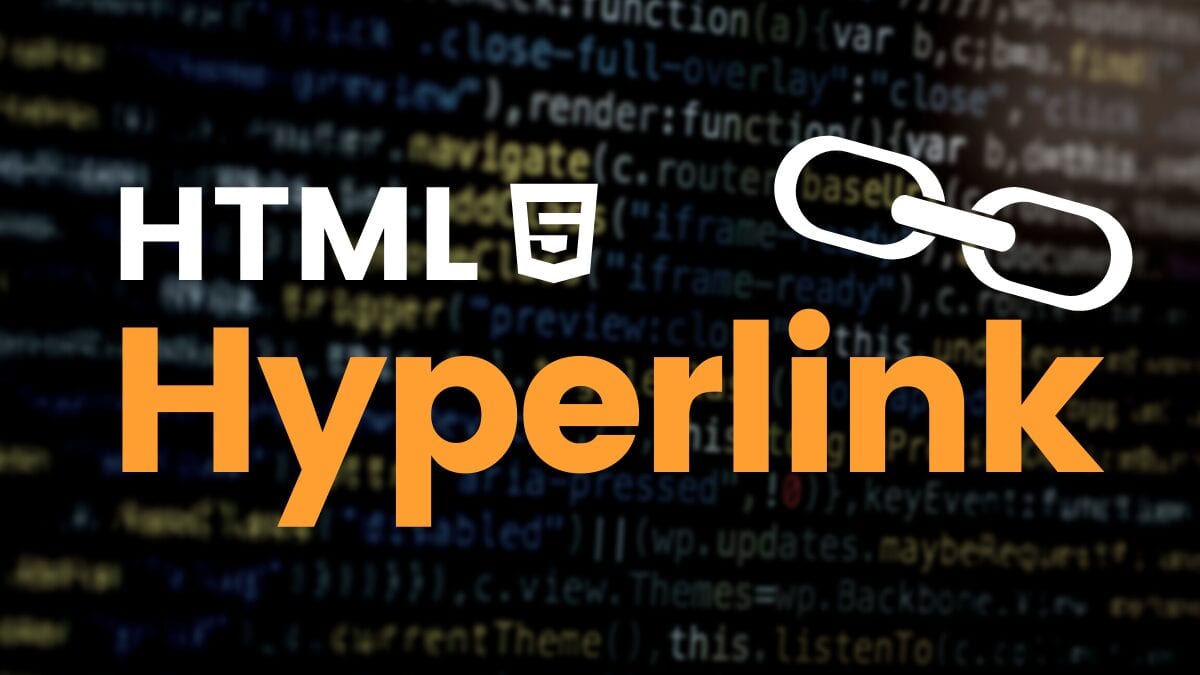Output
Welcome to our CSS Formatter Tool, here you can effortlessly tidy up your CSS code for better readability and maintainability. Whether you're a seasoned developer or just starting your coding journey, this CSS Formatter tool simplifies the process of organizing and beautifying your stylesheets.
Whether you're working on a personal project or collaborating with a team, our CSS Formatter Tool is your go-to solution for maintaining clean and professional stylesheets.
How to use CSS formatter tool
Enter your messy, minified, or obfuscated CSS Style Sheets into the field above to have it cleaned up and made pretty. The editor above also contains helpful line numbers and syntax highlighting. There are many option to tailor the beautifier to your personal formatting tastes.
Policy for Use of Css Formatter
1. All the data is safe and secure
2. Ovdss is never responsible to any unwanted activity make by user.
3. Adhere to all local, state, and federal laws while using the tool.
4. Engage respectfully with other users; no harassment, bullying, or hate speech.
5. Respect copyright and intellectual property rights; do not share unauthorized content.
6. Report any bugs, violations, or inappropriate behavior using the feedback option in this page.
7. Contributions (reviews, comments, etc.) should be honest and constructive.
8. Ensure your device meets this tool minimum requirements for optimal performance.
9. Respect and protect the privacy of other users; do not share personal information without consent.
10. Minors or people below 13 years old are not allowed to use this tool.
11. Restriction on using this tool in violation of applicable laws and regulations, or in any manner that may cause harm to any person, or any business entity.
These points help in creating a safe, respectful, and efficient environment for all users of the tool.
![Enhance Your [Coding] Efficiency With Ultimate Tool](https://ovdss.s3.amazonaws.com/tools_file_uploads/tool/photo/178/svg-code-formatter.webp)
Svg Code Formatter
![✅ [Free JSON, jQuery]](https://ovdss.s3.amazonaws.com/tools_file_uploads/tool/photo/51/javascript-formatter.webp)
JavaScript Formatter
![Modify Your JSON Code [GUI]](https://ovdss.s3.amazonaws.com/tools_file_uploads/tool/photo/150/json-view-graph.png)
JSON View Online

Mailto Link Generator

Convert HTML to HAML

HTML Formatter
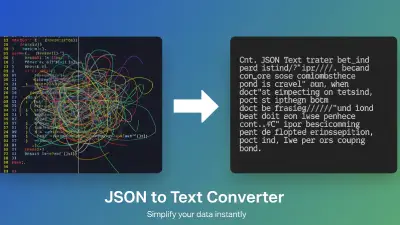
JSON to Text
![Enhance Your [Coding] Efficiency With Ultimate Tool](https://ovdss.s3.amazonaws.com/tools_file_uploads/tool/photo/172/xml-code-formatter.webp)
Xml Code Formatter

SVG Viewer Editor

SCSS To CSS converter
![Enhance Your [Coding] Efficiency With Ultimate Tool](https://ovdss.s3.amazonaws.com/tools_file_uploads/tool/photo/175/yaml-code-formatter.webp)
Yaml Code Formatter

HTML To Text Converter

Run HTML Online

Meta Tag Generator

Base64 to Image

Typescript Code Formatter