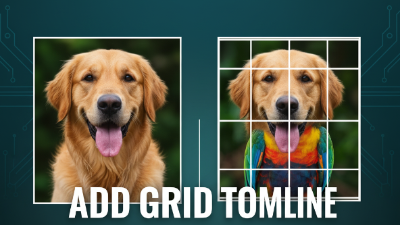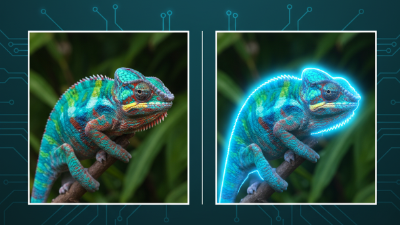Highlight Part of Image is a free and powerful online tool that allows you to emphasize or spotlight specific areas of any photo or graphic. It is perfect for product showcases, educational images, tutorials, presentations, or social media visuals where you want viewers to focus on key details within an image.
Designed to help users highlight important parts of an image using adjustable shapes like circles or rectangles, this tool makes it easy to bring attention to the right spot without needing any graphic design skills. You can control the highlight intensity, opacity, and size dynamically while maintaining a professional look.
This user-friendly web app provides an intuitive interface that lets users create clean, elegant highlights instantly. Whether you are preparing instructional content, app previews, banners, reports, or online tutorials, this tool helps make your visuals more informative and engaging. With smooth drag-and-drop editing, resizable shapes, adjustable opacity levels, and live preview support, it’s an essential tool for creators, teachers, developers, and marketers alike.
1. Upload Your Image:
Select any image (JPG, PNG, or WEBP) that you want to highlight a specific area on.
2. Choose Highlight Shape:
Pick between Circle or Rectangle shapes to define the highlighted area on your image.
3. Adjust the Highlight Area:
Drag the shape to move it to the desired area within the image.
Resize the shape easily using corner dots or circular handles.
Change the highlight color according to the user highlight.
Ensure the highlight always stays within the image boundaries.
4. Control Highlight Intensity:
Use the percentage slider to increase or decrease background dimming for stronger or softer highlights. The highlight percentage dynamically adjusts in real-time.
5. Live Preview:
Instantly see how your highlighted area looks before downloading, with smooth rendering and no delay.
6. Download Highlighted Image:
Save your final edited image in high quality - without any visible borders or handles around the highlight area.
Focus Attention: Direct viewers’ attention to key parts of your image effectively.
Simple and Clean Interface: Designed for beginners and professionals alike - no learning curve.
Dynamic Adjustment: Move, resize, and adjust intensity effortlessly in real-time.
Multi-Shape Support: Highlight with circles or rectangles for flexible use cases.
Browser-Based: Works 100% online without any installation or registration.
Free to Use: All highlighting features are completely free with no watermark.
Yes, the tool is completely safe and private. All image processing is performed locally within your browser - your images are never uploaded or stored on any external server. This ensures total privacy and security for your personal and professional content.
Policy for Use of Highlight Part Of Image Online
1. All the data is safe and secure
2. Ovdss is never responsible to any unwanted activity make by user.
3. Adhere to all local, state, and federal laws while using the tool.
4. Engage respectfully with other users; no harassment, bullying, or hate speech.
5. Respect copyright and intellectual property rights; do not share unauthorized content.
6. Report any bugs, violations, or inappropriate behavior using the feedback option in this page.
7. Contributions (reviews, comments, etc.) should be honest and constructive.
8. Ensure your device meets this tool minimum requirements for optimal performance.
9. Respect and protect the privacy of other users; do not share personal information without consent.
10. Minors or people below 13 years old are not allowed to use this tool.
11. Restriction on using this tool in violation of applicable laws and regulations, or in any manner that may cause harm to any person, or any business entity.
These points help in creating a safe, respectful, and efficient environment for all users of the tool.