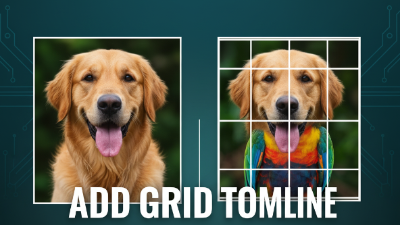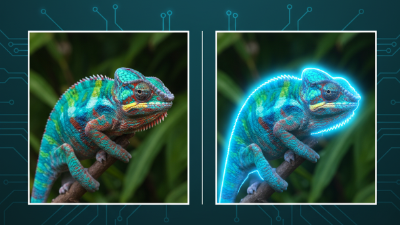Add Circle Border to Image Online is a free and easy-to-use web tool that lets you quickly add a stylish circular border to any photo or graphic. It’s perfect for creating professional-looking profile pictures, thumbnails, banners, or social media posts where you want your images to stand out with a sleek circular frame.
This tool allows users to upload one or more images and customize the border color and thickness before applying. With a single click, your images are transformed with clean, elegant circular borders around them.
The application is simple and intuitive, requiring no advanced editing skills. Whether you are designing marketing graphics, educational resources, or personal projects, you can quickly add a circular border and download the result in seconds.
It is especially useful for designers, content creators, marketers, educators, and social media enthusiasts who want to make their visuals more eye-catching. The tool ensures all images maintain consistent styling for a professional appearance.
1. Upload Your Image:
Select the photo(s) you want to add a circular border to (supports JPG, PNG, GIF). The original image will appear in the preview section without any border applied.
2. Choose Border Options:
Select the border color using the color picker and set the border thickness using the dropdown.
3. Apply Circle Border:
Click the Convert button to instantly add the circular border to all selected images. The change appears smoothly in the preview.
4. Multiple Images:
Upload multiple images and apply the same circular border style to all of them in one session.
5. Download Your Images:
Download individual images or all images together as a ZIP file for convenience.
Customizable & Stylish: Choose your preferred color and border thickness.
Fast & Easy: Add circular borders to any image in seconds without any software.
Batch Processing: Apply borders to multiple images at once for consistent styling.
No Editing Skills Needed: Ideal for beginners, designers, educators, and marketers.
100% Online: Works directly in your browser, no installation required.
Free to Use: All features are available at no cost.
Yes, this tool is completely safe and secure. Your images are processed locally in your browser and are never uploaded to any server. This guarantees full privacy and security-your content remains private, and your images are never stored or shared.
Policy for Use of Add Circle Border To Image
1. All the data is safe and secure
2. Ovdss is never responsible to any unwanted activity make by user.
3. Adhere to all local, state, and federal laws while using the tool.
4. Engage respectfully with other users; no harassment, bullying, or hate speech.
5. Respect copyright and intellectual property rights; do not share unauthorized content.
6. Report any bugs, violations, or inappropriate behavior using the feedback option in this page.
7. Contributions (reviews, comments, etc.) should be honest and constructive.
8. Ensure your device meets this tool minimum requirements for optimal performance.
9. Respect and protect the privacy of other users; do not share personal information without consent.
10. Minors or people below 13 years old are not allowed to use this tool.
11. Restriction on using this tool in violation of applicable laws and regulations, or in any manner that may cause harm to any person, or any business entity.
These points help in creating a safe, respectful, and efficient environment for all users of the tool.